How can I skip my next payroll cycle?
Learn how to request changes to your upcoming payroll cycle.
If you have an upcoming payroll cycle, you have the options to either request to cancel the payroll cycle (skip) , or request to make changes. In order to ensure your request is processed in time, please submit any cancellation or rescheduling requests by the 20th of the month.
On the left navigation bar, click "Payroll", and click "Summaries" from the drop-down menu.
SKIP (CANCEL) PAYROLL:
Clicking on "skip" will open the following window. Please provide details for the cancellation request - for example, "I need to skip this month's payroll because my business account is low on funds. I can catch up next month when I receive more income.

REQUEST CHANGES:
You can click "Request Changes" to reschedule your upcoming payroll cycle instead. Please provide details regarding your request, select a new payroll date, and click "Submit".
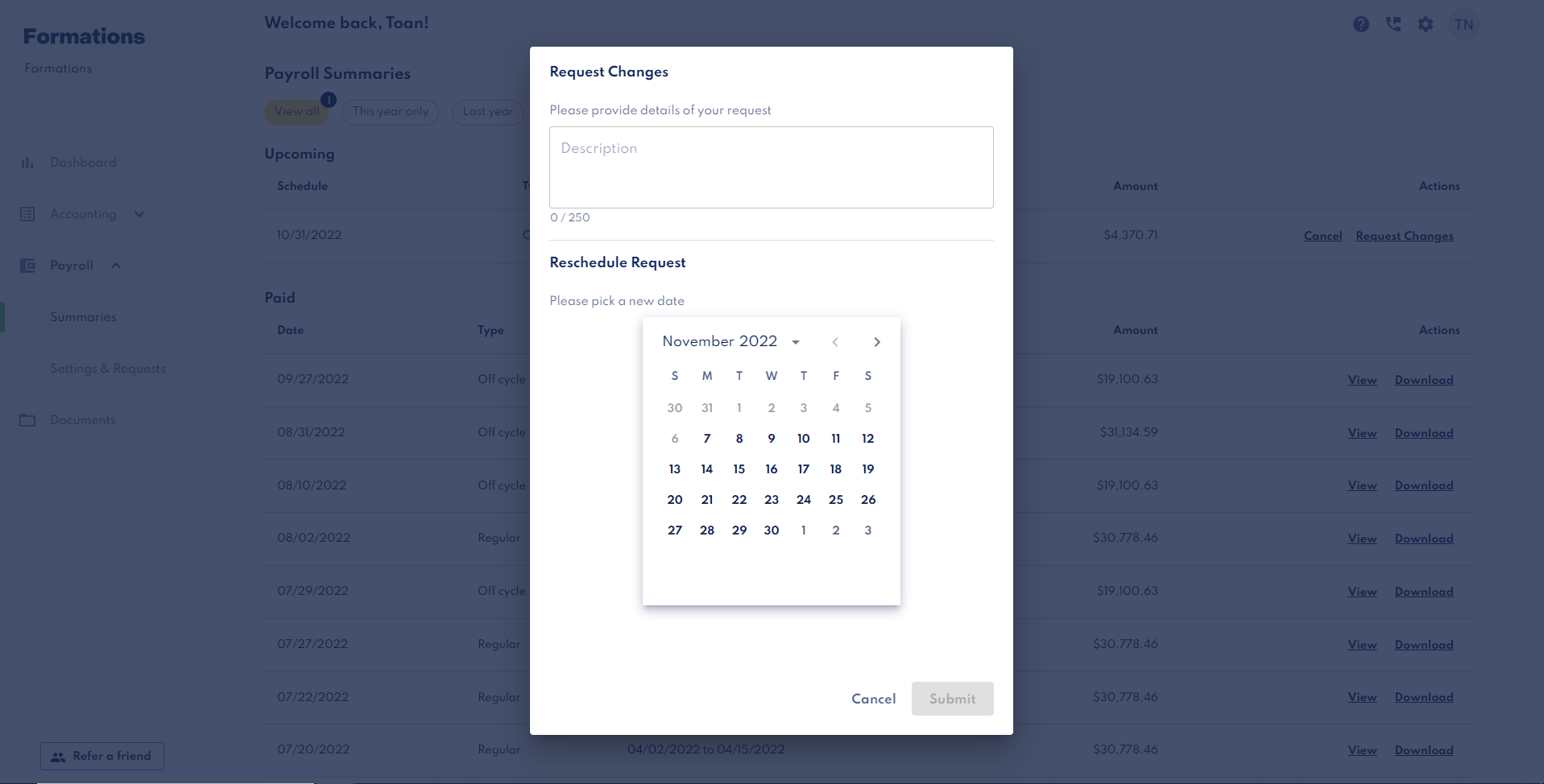
Please note that running payroll is a requirement of running an S-Corp, and skipped or cancelled payroll cycles must be run within the calendar year to ensure compliance. You can reach out to your Customer Success Manager if you have additional questions or requests.
