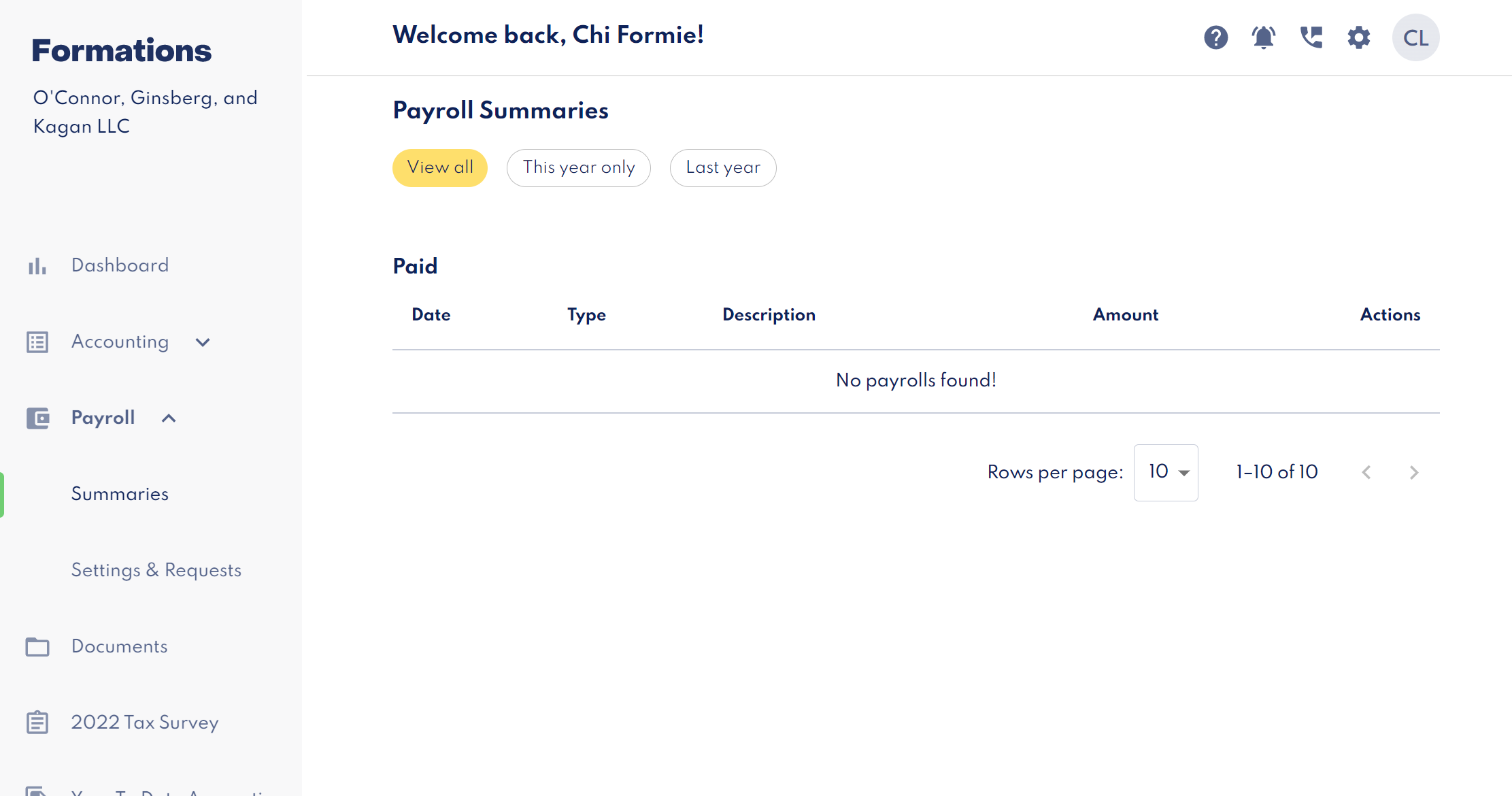Where can I view my previous payrolls?
Learn how to see your company's payroll history.
On the left hand navigation bar, click “Payroll”. From the drop-down menu, click “Summaries”:
-png.png)
You should see the "Payroll Summaries" screen with all of your company’s previous payroll cycles.
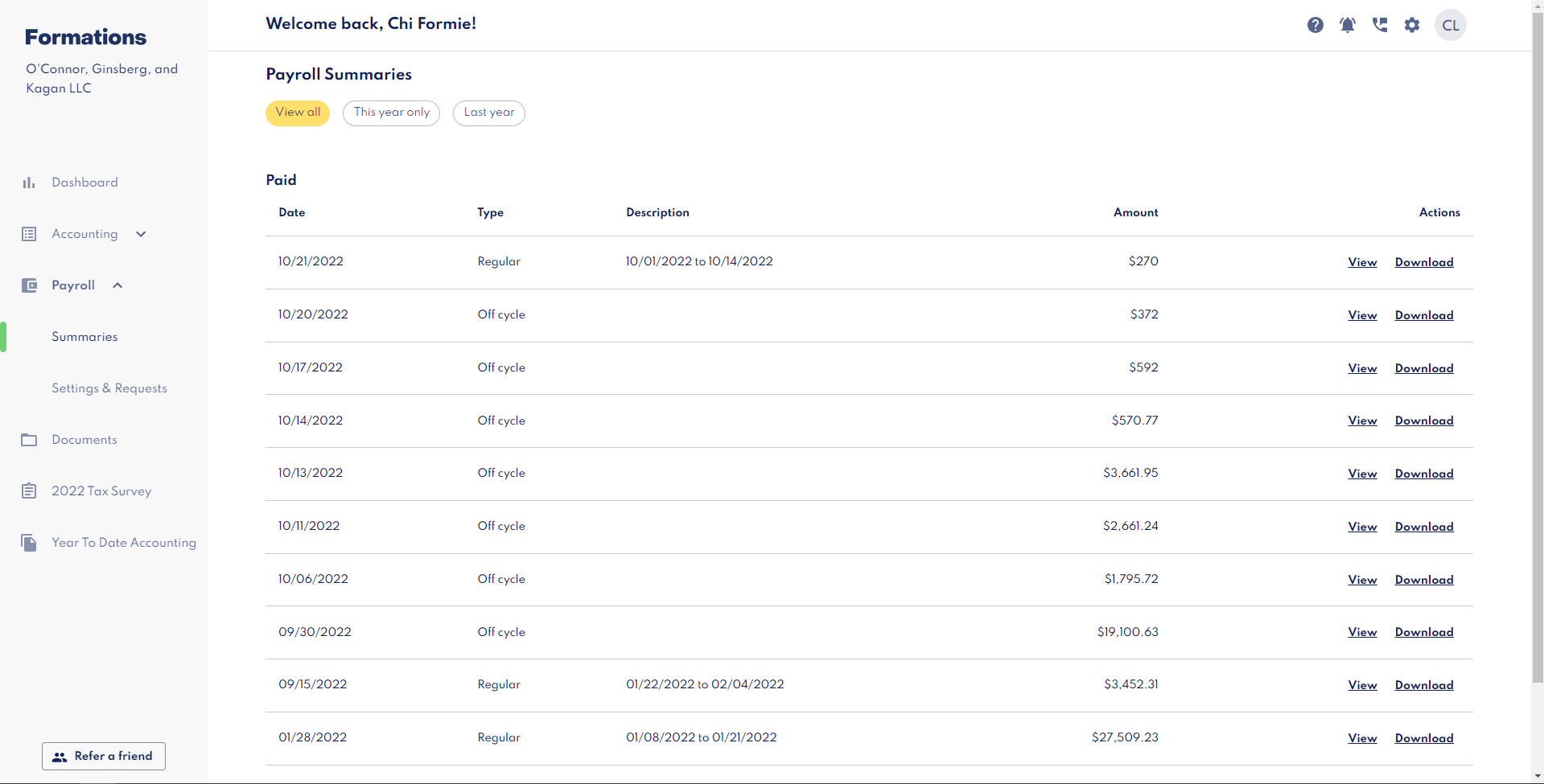
You can use the buttons on the top of your screen to filter for payrolls from the current or previous calendar years:
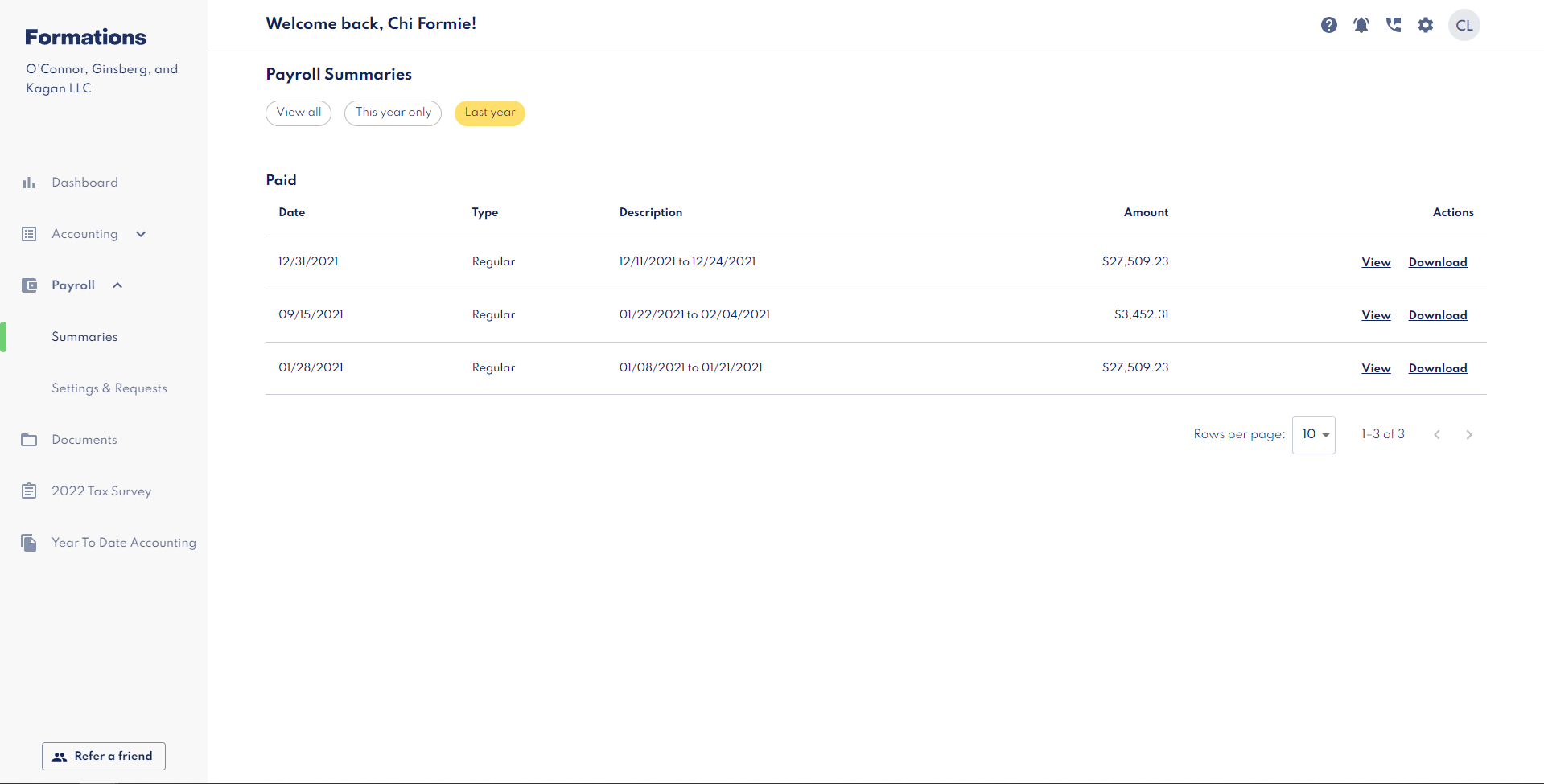
Clicking on "View" in the right "Actions" column will open a preview window, where you can see that payroll cycle's paystub:
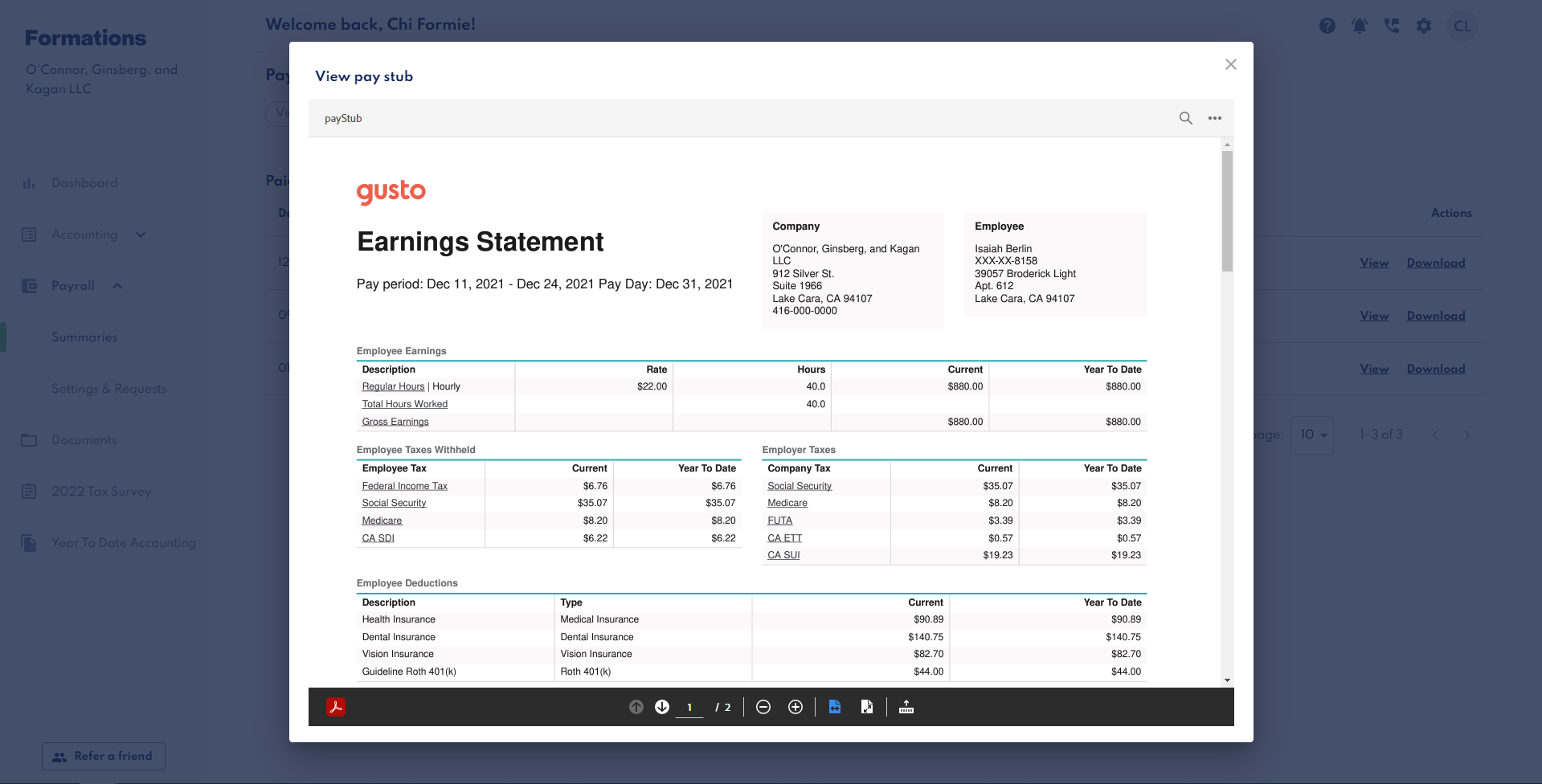
If you’d like to download a copy of your paystub to your device, click on “Download”. You should see your browser download a PDF copy of this paystub:
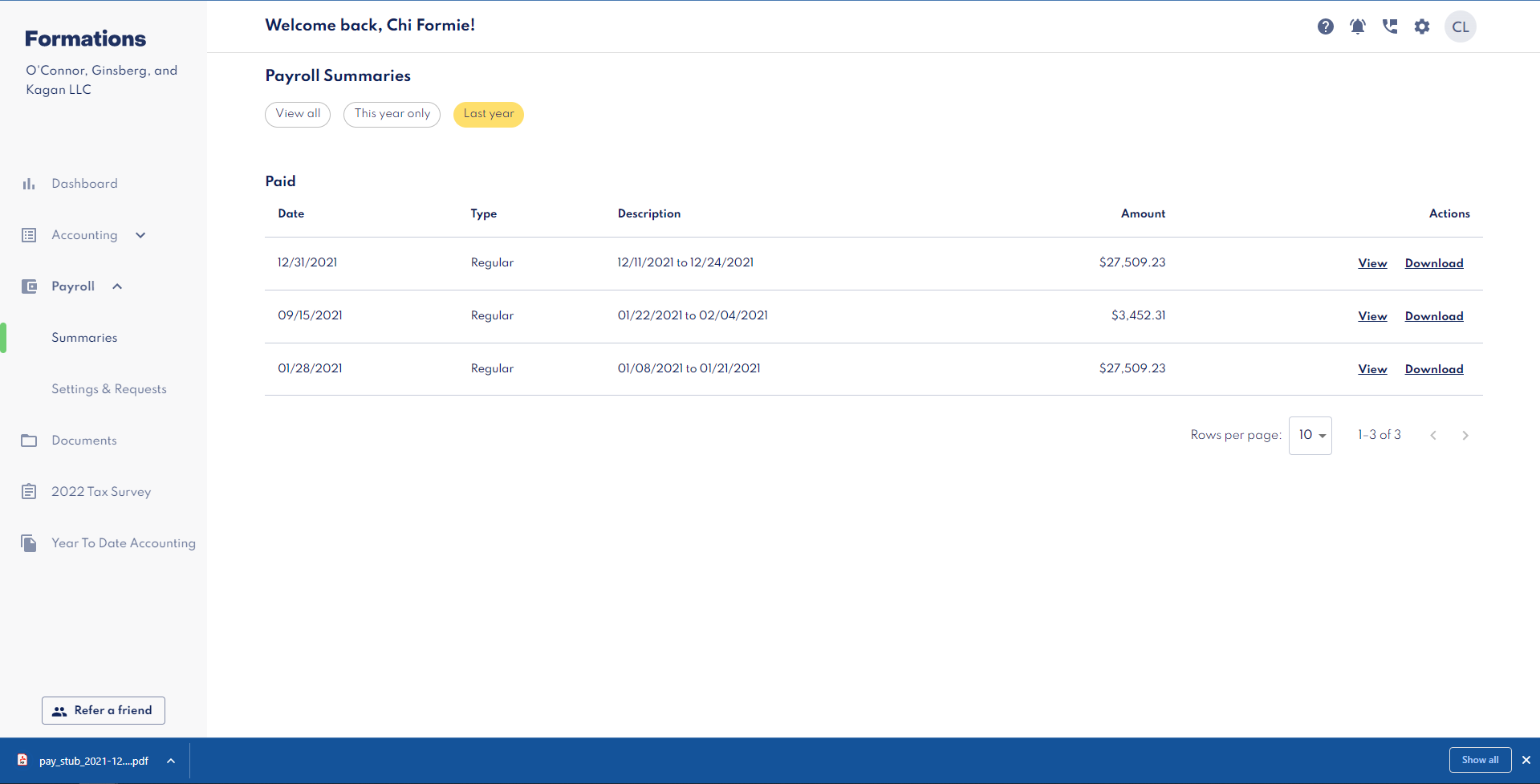
Please note: if you haven’t run payroll with Formations yet, this field should appear as empty.